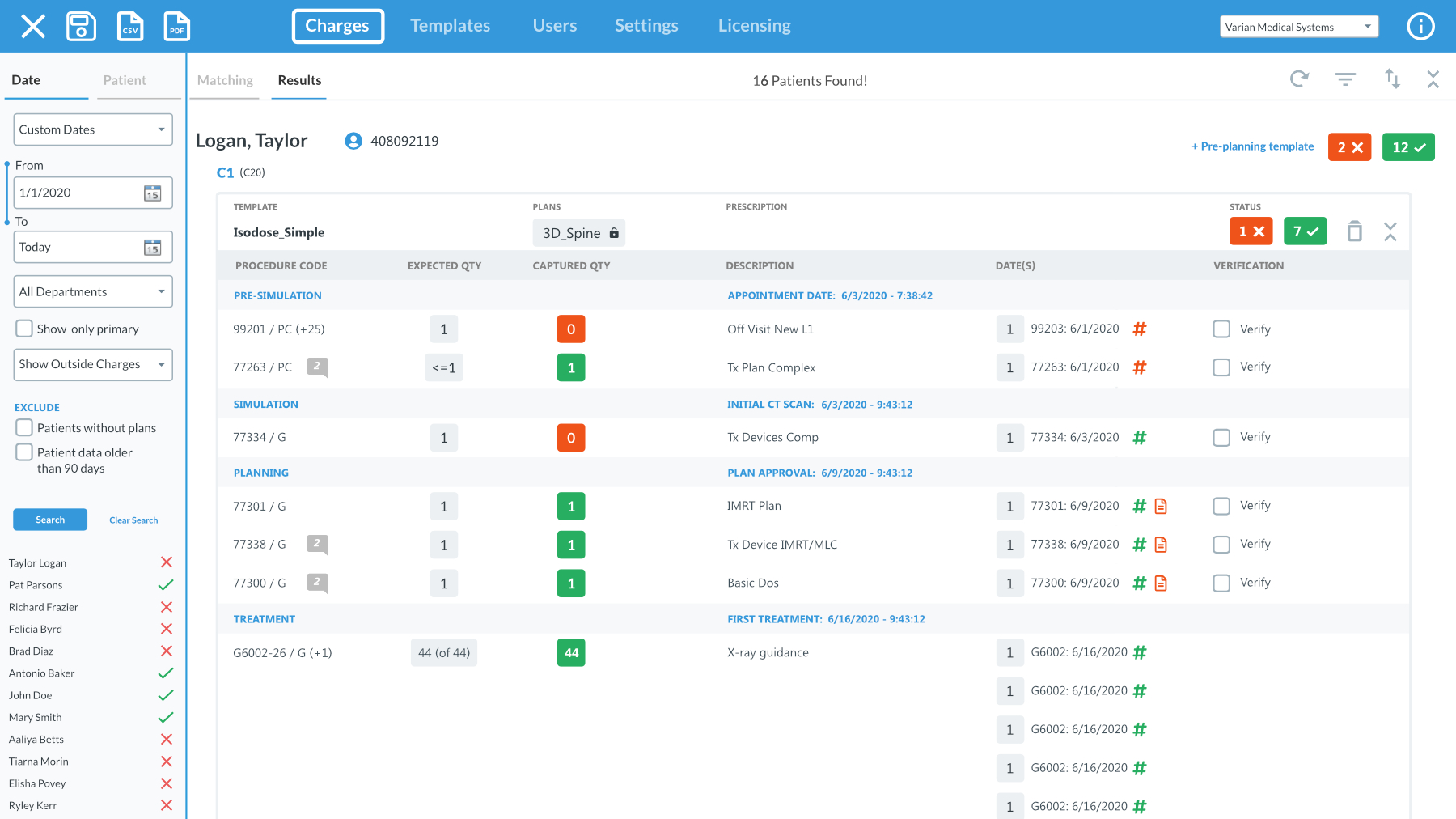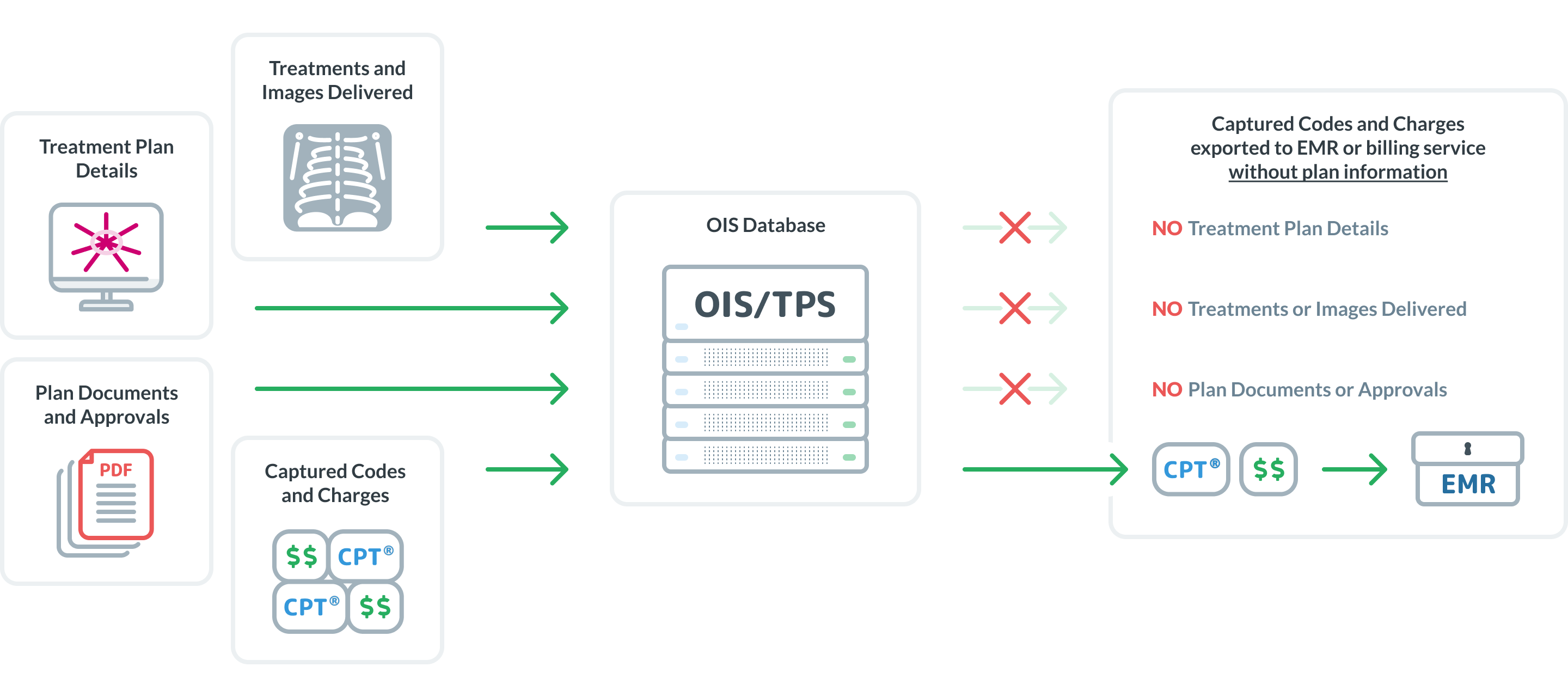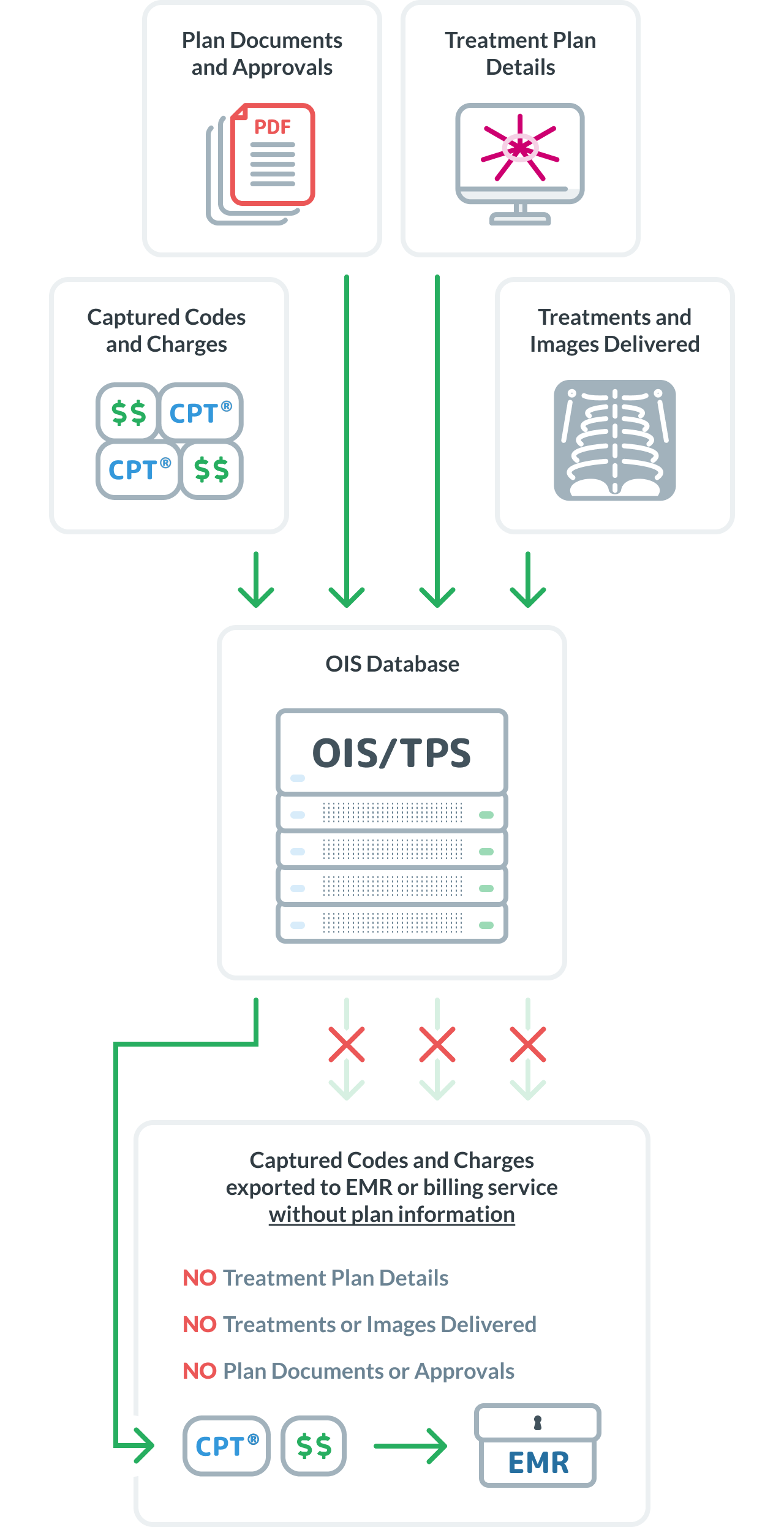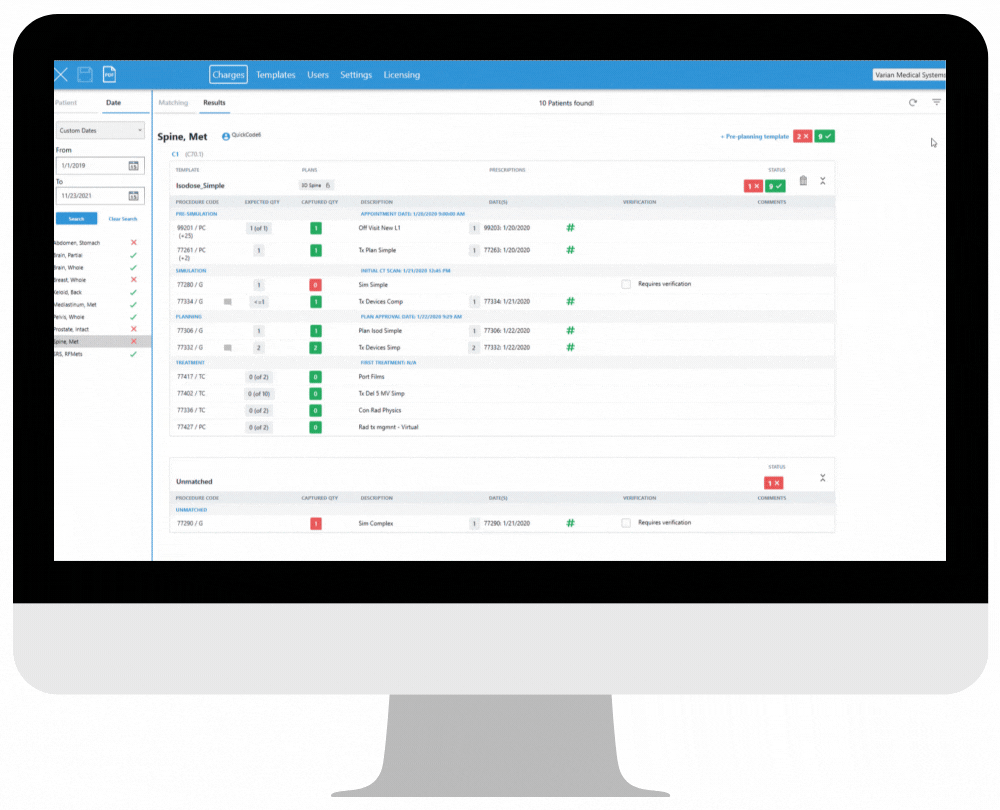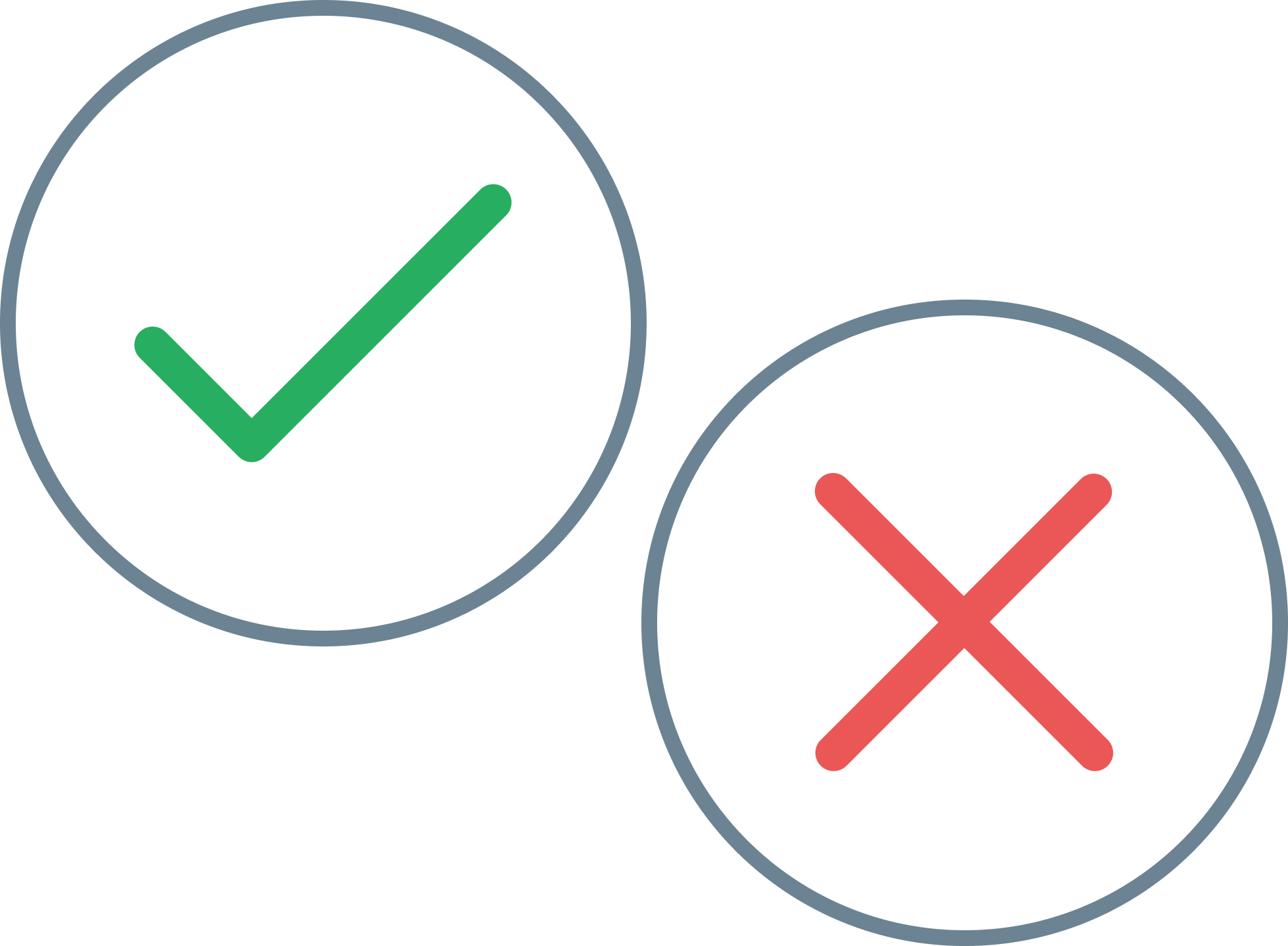QuickCode
QuickCode analyzes plan data, treatment data, documentation, and codes to verify that each is supported with clinical work. Users now get automated, instant feedback before any data leaves OIS. Save time and alleviate the stress of billing.
Schedule a demo